In depth analytics is key to success..
If you want to see how visitors are interacting with your site you'll want one of the best heatmap softwares.
There's many of these products and some are worth buying and some are worth avoiding.
This guide will show you which will work for you.
Let's get into it!
Top 3 Heatmap Softwares

#1st Rated
Smartlook
Smartlook is my favorite Heatmap Software. It has loads of awesome feature and will really illuminate your visitor's behaviors. Smartlook works for both websites and mobile apps as well.
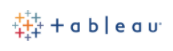
#2nd Rated
Tableau
Tableau is platform that you'll need training to master - it just comes with so much. But if you're willing to put in the time to learn Tableau you'll be rewarded with powerful insights into your visitor's behavior.

#3rd Rated
Mouseflow
Mouseflow is another analytics program that can definitely help you improve user experience. Besides a heatmap for your pages you get insights into how potential customers interact with funnels and forms!
1. Smartlook (Top Pick)
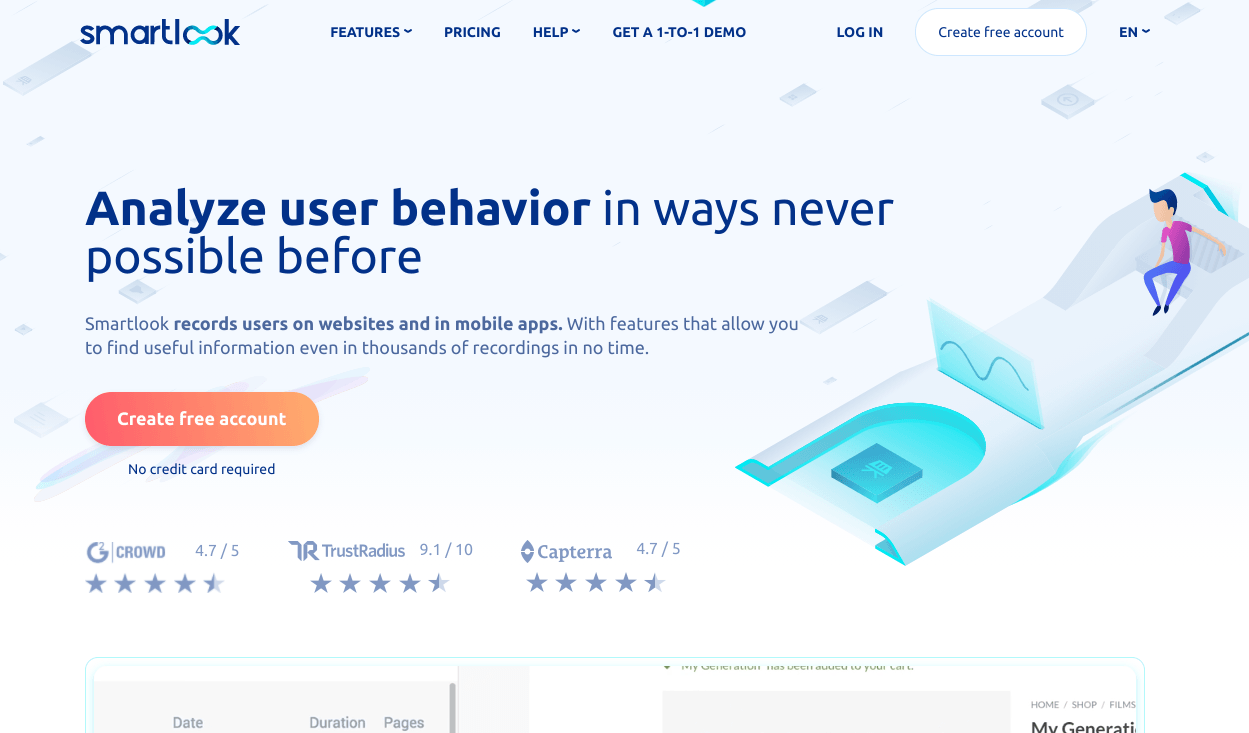
Smartlook is an awesome analytics website and is my favorite tool if you want a visual look at your visitors behavior.
Smartlook gives you everything you need to understand where to improve on your website.
Smartlook is always recording so you can see exactly where visitors go, what they click and which bugs need your attention.
Additionally, you get an advanced look at who is visiting you as well.. including the name of who's on your website, their email and more.
This information is so valuable!
Smartlook Features:
Also, there's amazing features for apps as well.
Some of these features include:
- Advanced filtering
- A look at who's visiting and what they're doing on your app
- Identify customers and API information
- All the analytics you need to make improvements
Smartlook Pricing Plans:
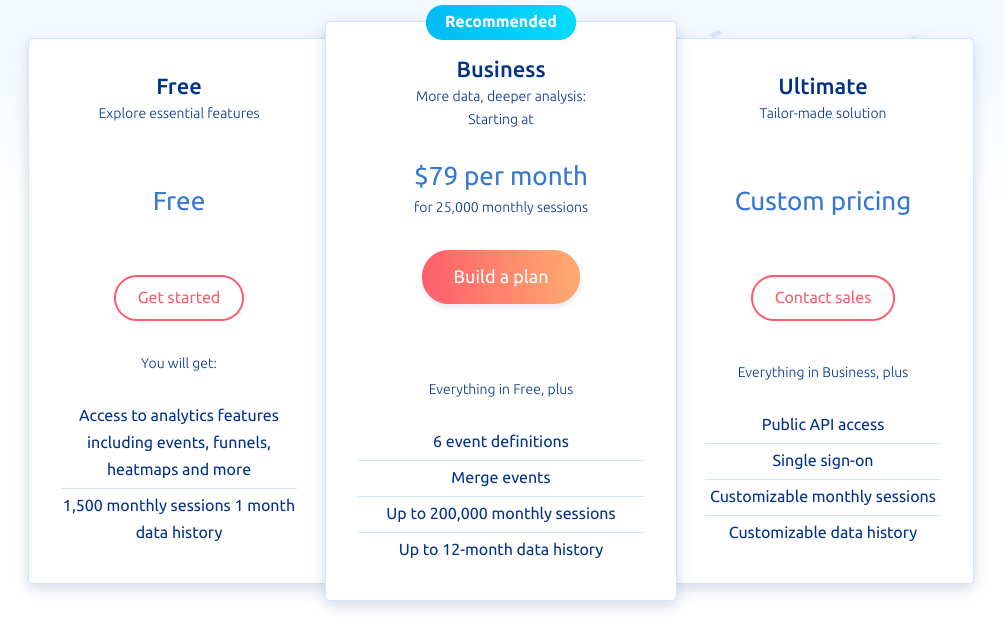
There's plenty of plans to suit your budget and needs. Here's a look at what you get with each plan:
- Free: Smartlook allows you to try their services for free but you get limited features. You get to try 3 heatmaps, get insights into 1500 sessions per month and export graphs.
- Business ($79 to $304 per month): The business plan allows you to pay based on how many visitors per month you expect to get. The business plan gives you access to all the features Smartlook offers.
- Custom: You can also get a custom plan so you get exactly what your website needs.. for example, you can get custom heatmaps. The price of this plan depends on what you're asking for.
What I Like Most About Smartlook:
There's a lot to love about Smartlook. It gives you everything you need and has separate plans for websites and apps.
My favorite part is the that you can customize your pay plan, get every feature you need to improve your website and you get top of the line support.
If you decide on Smartlook you'll be happy you did.
2. Tableau (Best For Larger Projects)
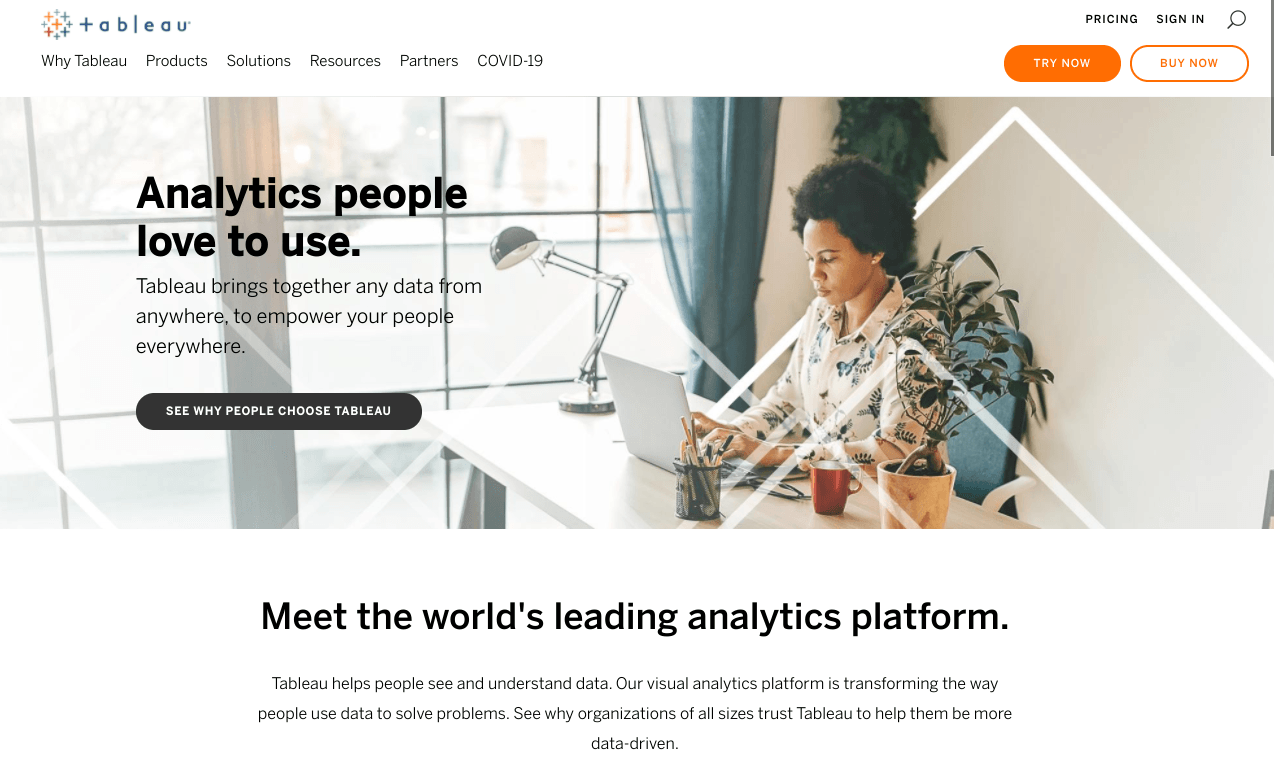
Tableau isn't for small blogs or people that just want a simple solution to data visualization.
This is a serious analytics software and it should be used for larger, more complex operations.
For instance, Texas Rangers (MLB team) use Tableau and so does Disney for their streaming platform Disney+.
So if you have a robust operation in need of robust software, Tableau can work for you.
Tableau Features:
Tableau Pricing Plans:
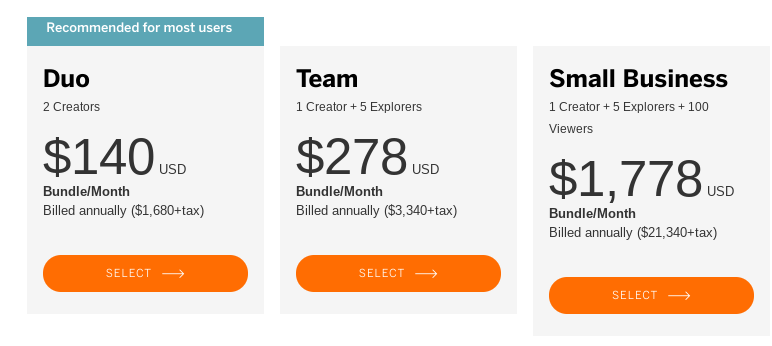
The price of Tableau depends on your team size and your needs.
Here's a look at what you get with each plan:
- Duo ($140 per month): This plan is for people that have smaller operations.
- Team ($278 per month): This is more for medium sized operations. It's suitable for up to 5 additional team members.
- Small Business ($1778 per month): This is for operations that are still considered small but are bigger than most needs. If you have 100 or so people that need access to your data, this would be right for you.
There's also other payment plans for larger websites and businesses.
What I Like Most About Tableau
Tableau is overwhelming in some ways. They have hundreds of training videos that help you master this platform - it's that big.
I honestly wouldn't recommend this heatmap and data software for most people.. it just offers too much.
But if you're in need of serious analytics and need a lot of eyes on the data, Tableau can work for you.
3. Crazyegg (Best For Smaller Websites)
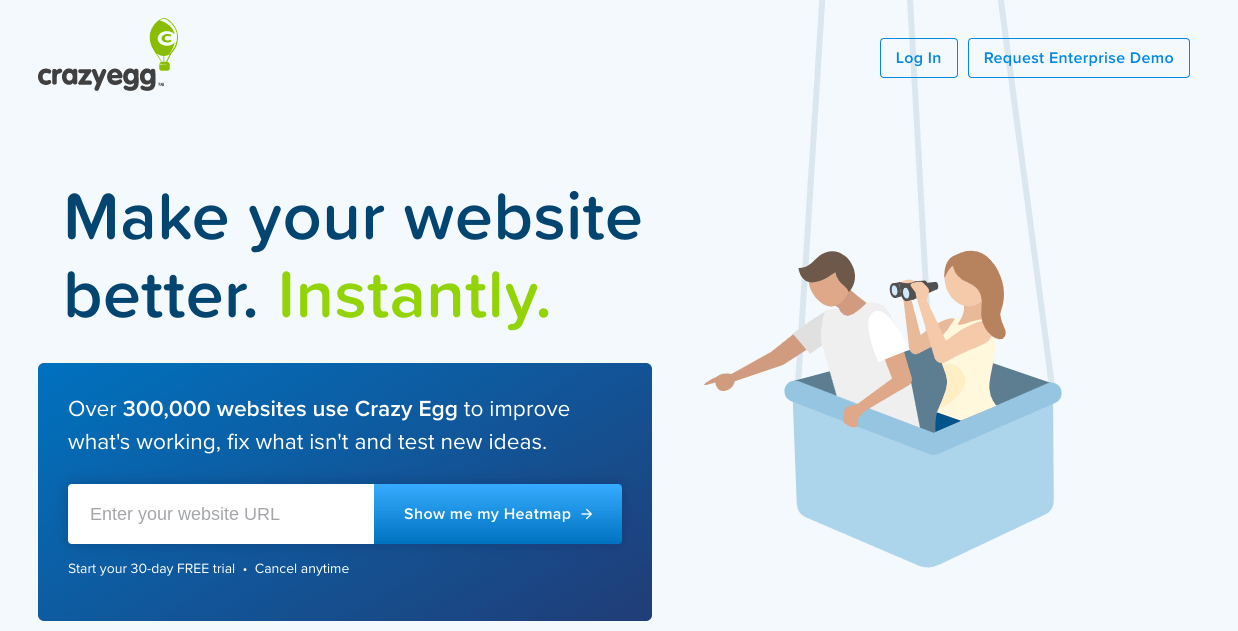
Crazyegg is a heatmap software that's made (in my opinion) for people with smaller websites and blogs.
If you have a website that's getting millions of views or you have a lot of team members I would look elsewhere.
However, if you're running a personal blog or have a smaller ecommerce store Crazy Egg can work for you.
In fact, it was created by one of the most well known bloggers Neil Patel!
Here's some of the top features offered by CrazyEgg:
Crazyegg Features:
Crazyegg Pricing Plans:
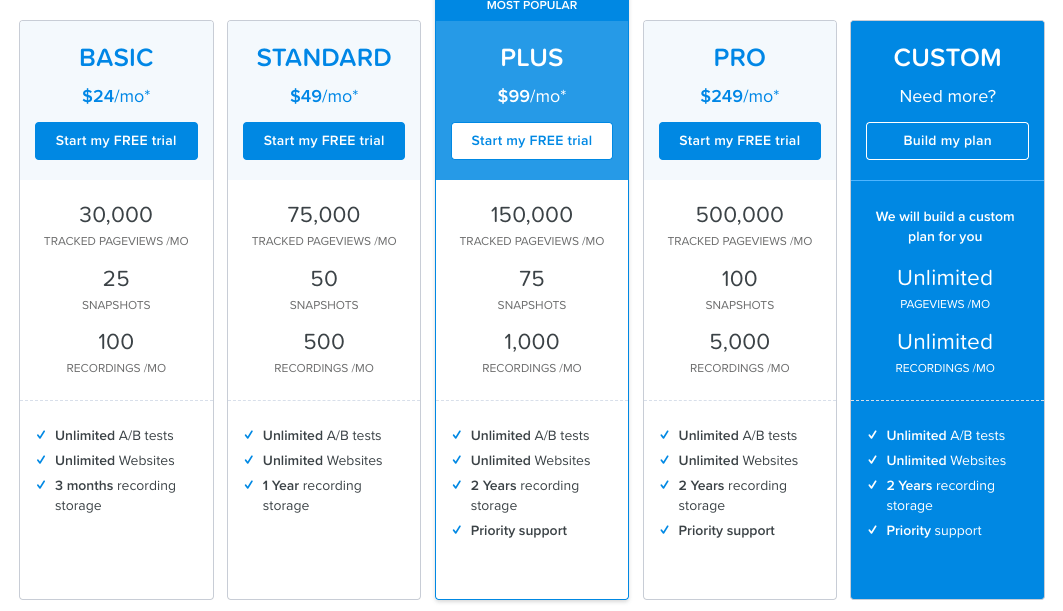
There's various price plans for Crazyegg.. here's a look at what you get with each one:
- Basic ($24 per month): If you're a small website this would be your option. With it you get unlimited A/B testing, unlimited websites, 100 recordings and 30,000 pageviews tracked.
- Standard ($49 per month): Next on the pricing plan is the standard package. This gives you everything in the basic package but with more pageviews tracked and more recordings.
- Plus ($99 per month): The Plus package increases how many tracked pageviews you get and recordings. Additionally, it gives you 2 years of stored data and priority storage.
- Pro ($249 per month): Pro increases your pageviews tracked and recordings compared to the Plus package.
Also, there's a custom package that suits your specific needs (price will vary based on what you need).
What I Like Most About Crazyegg:
The best part about Crazyegg is it doesn't throw a million features at you. It gives heatmaps and other tracking features and you won't feel overwhelmed.
You'll be able to use this software day 1 without much problem.
4. Mouseflow
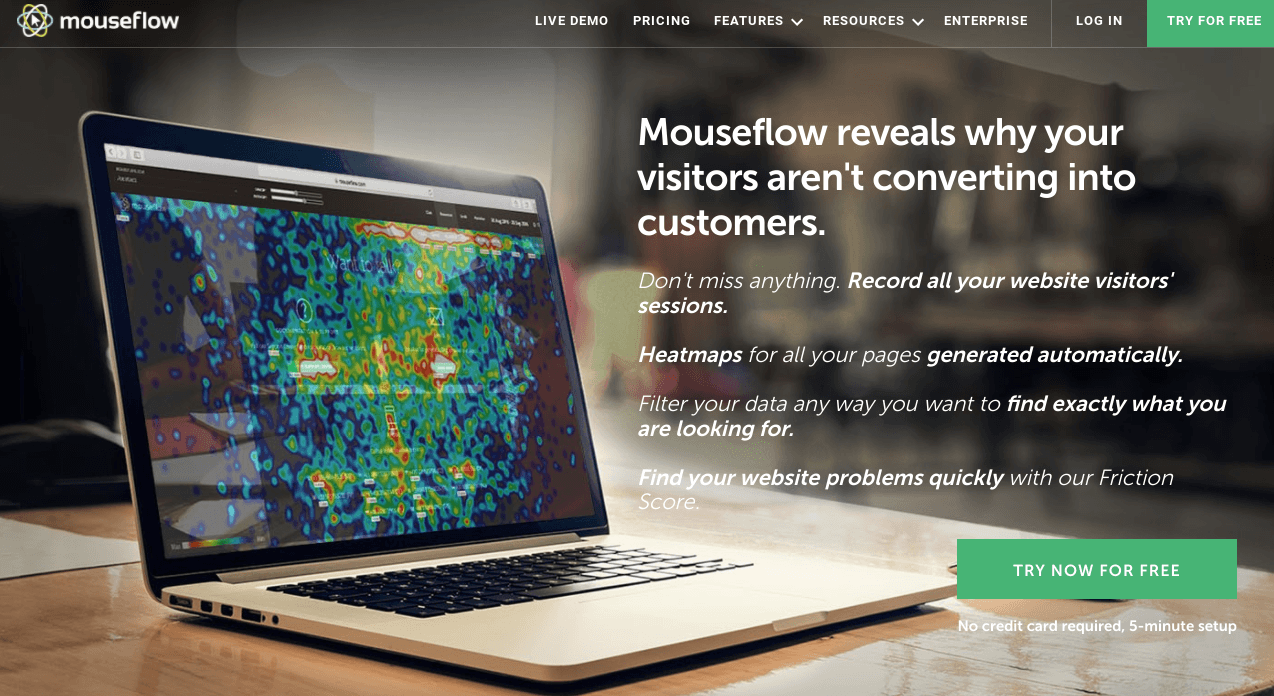
Mouseflow is similar to the first heatmap software we looked at it and is made for smaller websites to larger websites.
I personally think it's best for smaller websites, though.
If you're a small business owner or run a personal blog Mouseflow can work well for you.
Here's some of the features you get with this software:
Mouseflow Features:
Mouseflow Pricing Plans:
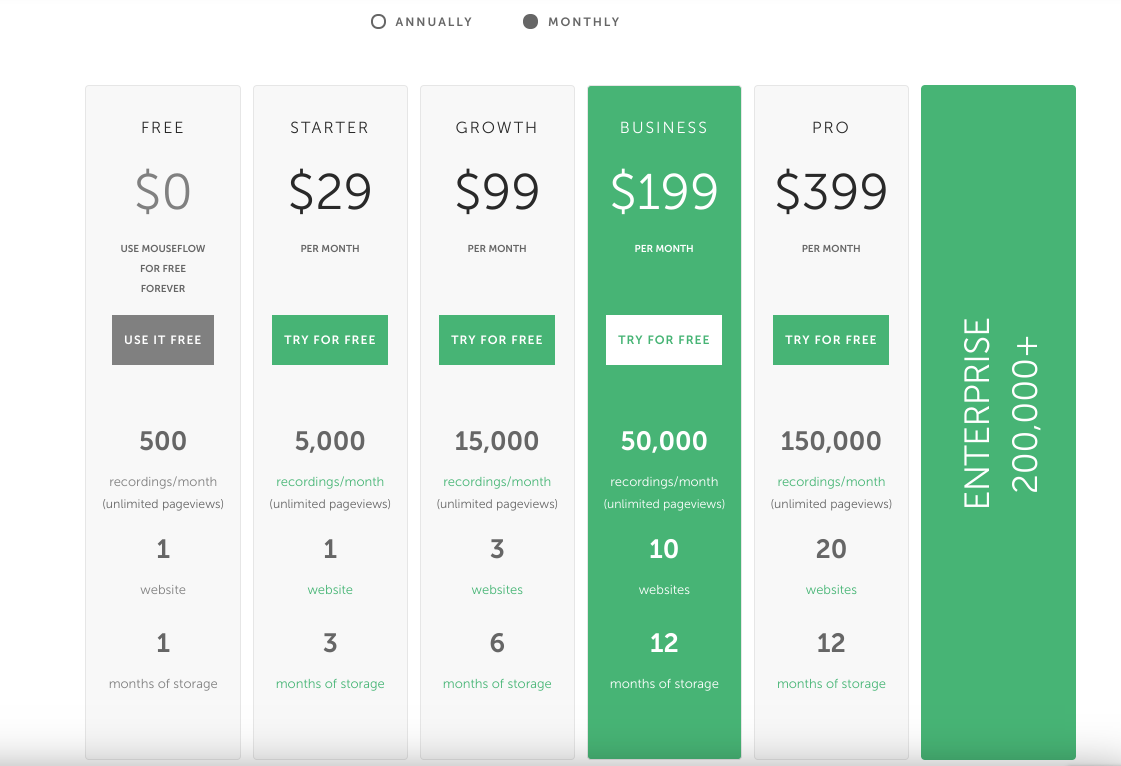
There's a lot of different of pricing plans with Mouseflow. Here's what you get at each price plan:
- Free: The free plan let's you sample some of the features at Mouseflow. You get 500 recordings and get to look at data from the last month.
- Starter ($29 per month): Starter is for smaller websites and blogs.. if you expect to have less than 5000 recordings this is the plan you'll want.
- Growth ($99 per month): Growth is for growing blogs and websites (less than 15,000 recordings a month). You'll also get this software on 3 different websites and get 6 months of data storage as well.
- Business ($199 per month): The business plan is for companies that are bigger. You get this software on 10 websites, get a year of data storage and 30 funnel reports.
- Pro ($399 per month): Pro is for larger operations and for people that need more than 150,000 recordings per month. You also get Mouseflow on 20 websites and a year of storage for your data.
What I Like Most About Mouseflow:
Mouseflow isn't a software that's overly amazing or gives you anything extra special.
But what it does provide it provides well.
There's not a thousand different features here that require intense training to master.
If you're just looking for good data and a heatmap Mouseflow can work for you.
5. Hotjar
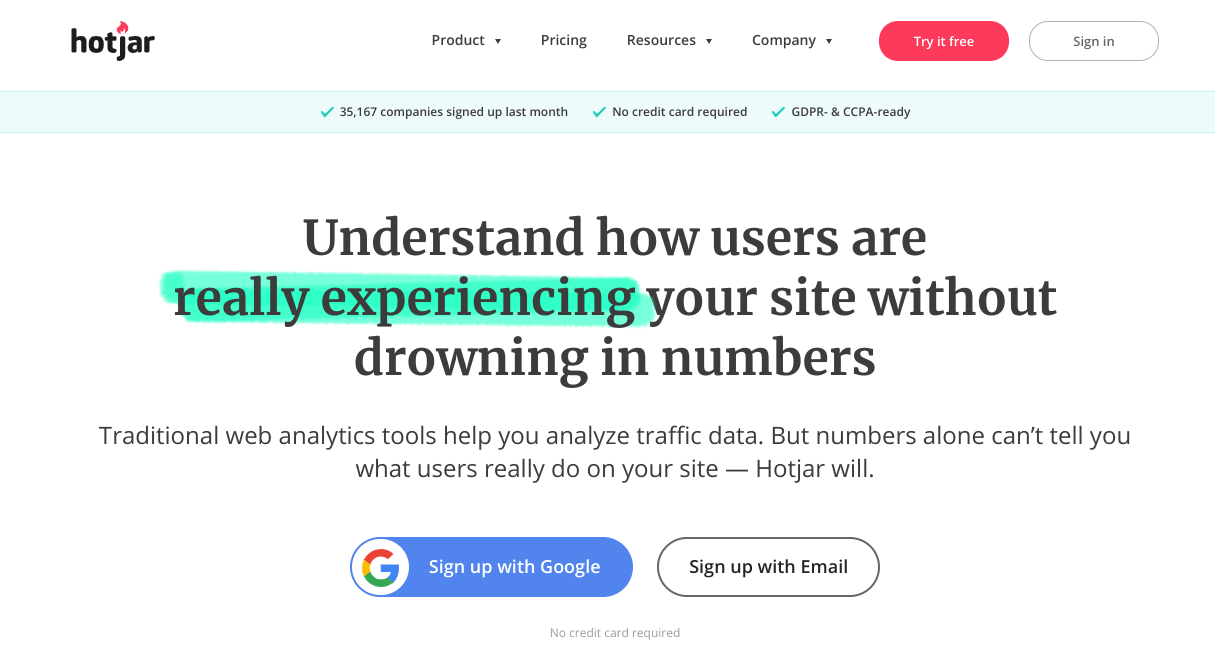
Hotjar is a popular Heatmap software and there's a lot of people using this program.
The good thing about Hotjar is it suits businesses of all sizes.. it has offers for smaller bloggers, to businesses and agencies.
This is good if you expect to grow your business in the future.
Instead of having to buy a new program everytime you grow you can just upgrade your account.
Hotjar Features:
Hotjar Pricing Plans:
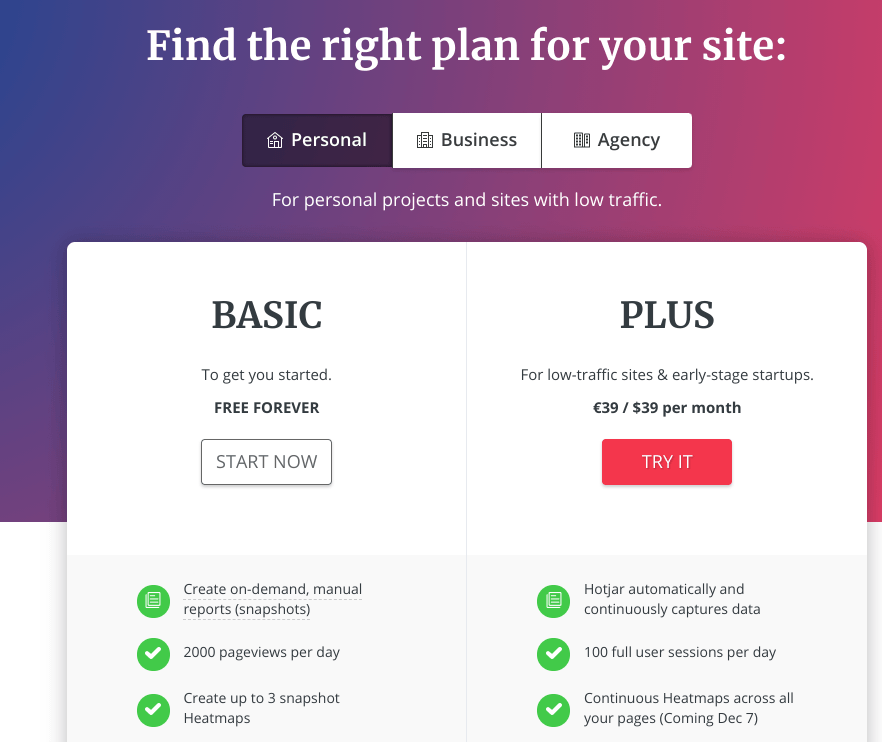
There's various pricing plans based on personal use, business use and agency use.
Here's a breakdown of what you get:
- Free: The free offer you get here is pretty good. You get to create a few different heatmaps as well as up to 100 snapshot recordings a day.
- Plus ($39 per month): Plus gives you a lot more than the free option. You get continuous recordings, unlimited surveys and store data for up to a year.
- Business ($99 per month): The business plan is for anyone that needs recordings of more than 500 sessions a day. With this plan you also get Hotjar branding removed and API information from visitors.
- Business Advanced ($199 per month): Business advanced gives you everything the regular plan does plus integrations with CRM tools, proactive insights, training with Hotjar specialists and more.
- Agency: The agency plan is a custom plan that you need to call for.
What I Like Most About Hotjar:
Hotjar isn't a complicated piece of software.
You get a few different functions and there won't be a big learning curve.
Also, I like that there's a lot of different plans depending on your size. The free option actually gives you a lot and it's clear Hotjar wants to develop relationships with customers even if they're small.
6. Lucky Orange
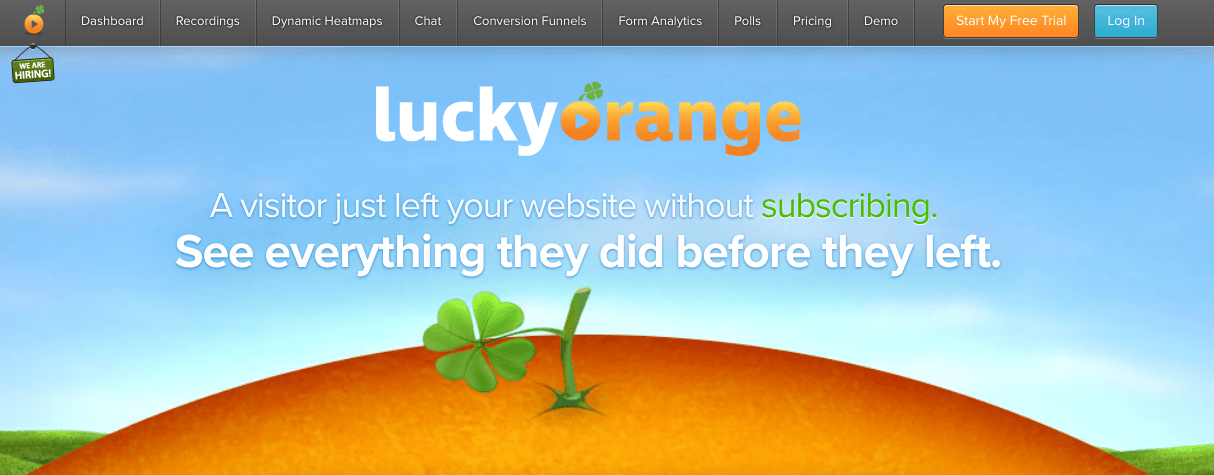
Lucky Orange is not a heatmap software that large businesses should use.. this is a product that's designed for smaller businesses.
If you have a small ecommerce shop or a personal blog, Lucky Orange is a heatmap that can work for you.
Here's some of the top features for this software:
Lucky Orange Features:
Lucky Orange Pricing Plans
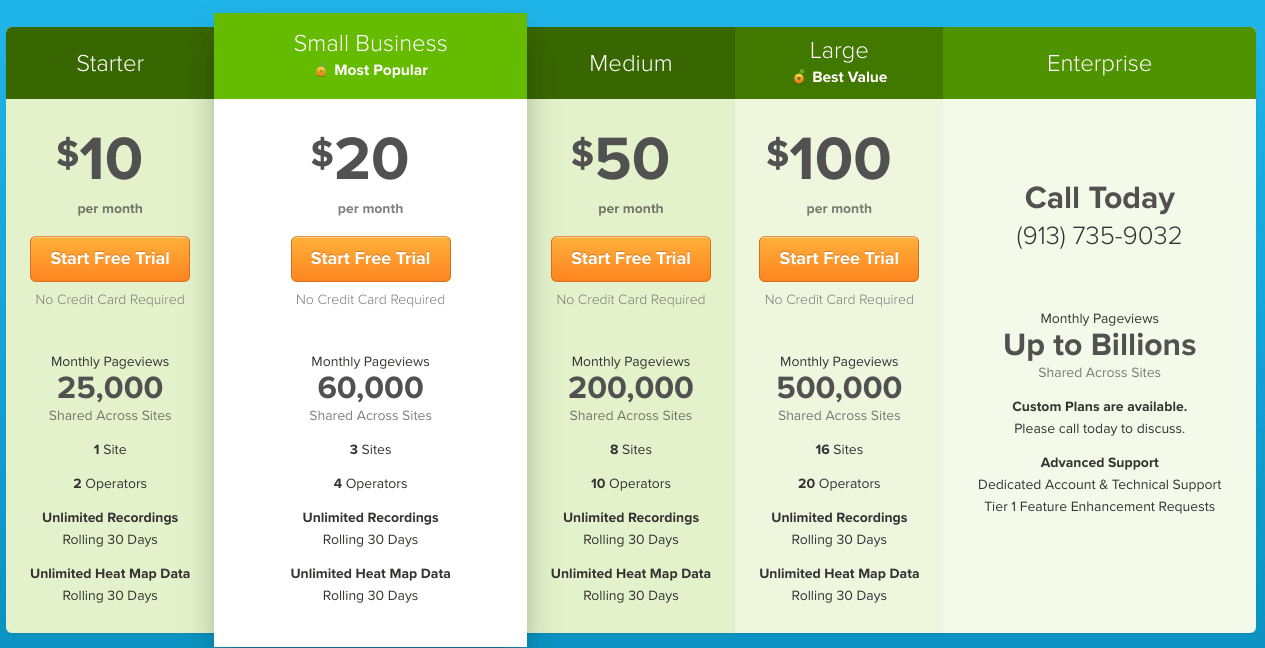
Lucky Orange has various pricing plans that are mainly for smaller businesses.
Here's a look at the different pricing plans:
- Strater ($10 per month): The starter plan is for websites getting under 25,000 pageviews per month and gives you unlimited recordings and heatmap data.
- Small Business ($20 per month): This plan is for websites that are under 60,000 page views per month. This software operates on 3 different sites under the small business plan
- Medium ($50 per month): The medium plan is for businesses with less than 200,000 pageviews per month and can operate on 8 different sites.
- Large ($100 per month): The large plan is for businesses with less than 500,000 pageviews and can operate on 16 different sites.
There's also a plan for websites with billions of pageviews.. you have to call to get a price for these kinds of businesses.
What I Like Most About Lucky Orange
Lucky Orange is a very good option for small businesses.
The prices are very reasonable with this software. Their starter plan is for 25,000 pageviews.. other heatmap softwares consider 25,000 medium sized.
So you will save a lot if you're a smaller business if you decide on Lucky Orange.
7. Clicktale
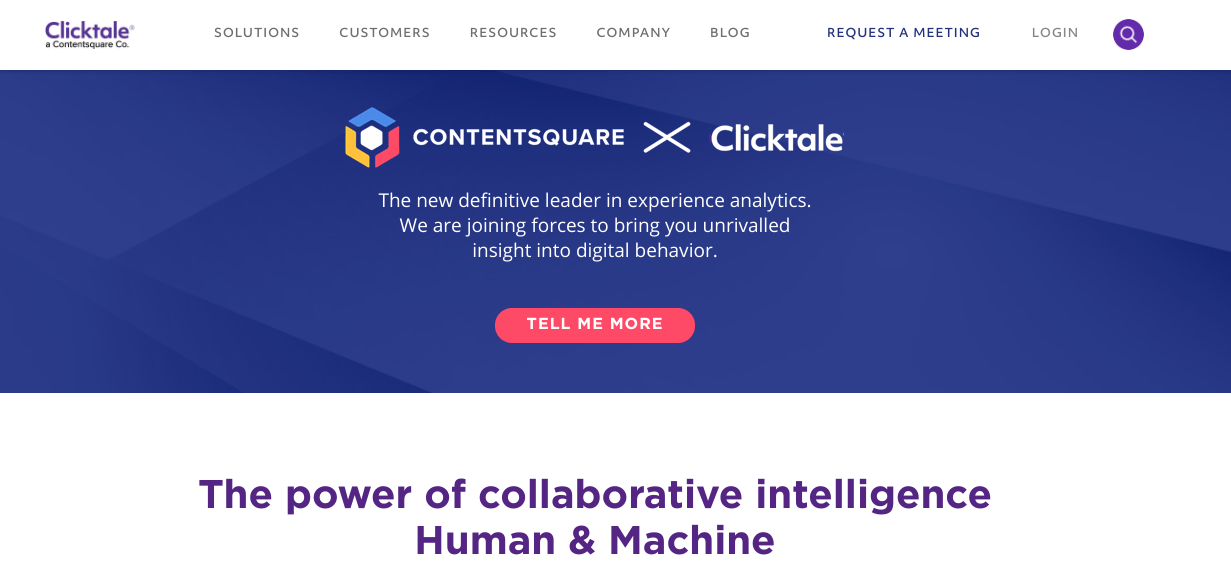
Clicktale is a heatmap software that is similar to Tableau..
Basically you should only be thinking about Clicktale if you have a large business.
Clicktale works with major corporations like Walmart, Burger King and more.
Here's some features from this software:
Clicktale Features:
Clicktale Pricing Plans:
Since Clicktale is made for larger operations there's really not set plans. You have to call them and schedule a meeting.
There you'll be given a price based on what your needs are.
What I Like Most About Clicktale
Clicktale's clientele is very impressive.
They work with giants in the retail, finance, tech, media and travel industries.
You don't have to be a billion dollar operation to get Clicktale but you should be pretty large.
I like that Clicktale can handle this kind of data.
8. Contentsquare
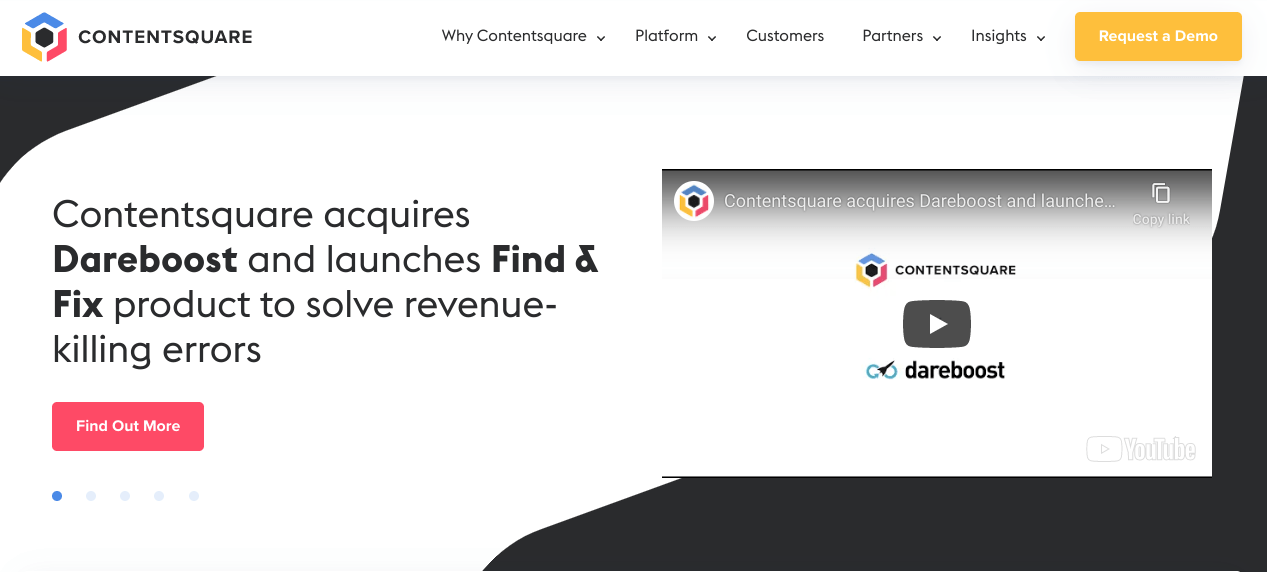
Contentsquare is an impressive software.
Instead of offering one size fits all plans they make recommendations based on what your needs are.
Need a plan that uncovers opportunities? Contesquare has you covered.
Need a plan that identifies issues to be fixed? Contentsquare has you covered.
Whatever you need Contentsquare has a plan that will suit you.
Contentsquare Features:
Contentsquare Pricing Plans:
Contentsquare is another software that doesn't have set pricing plans.
They do custom plans based on your needs and you'll have to set up a demo session to find out price (it's based mainly on your pageviews).
What I Like Most About Contentsquare:
Contentsquare looks at your needs and then comes up with a price and plan.
This is good if you have a large operation or a business that's unique.
You won't get unnecessary data because of this and you can focus more on what actually needs to be fixed.
9. Decibel
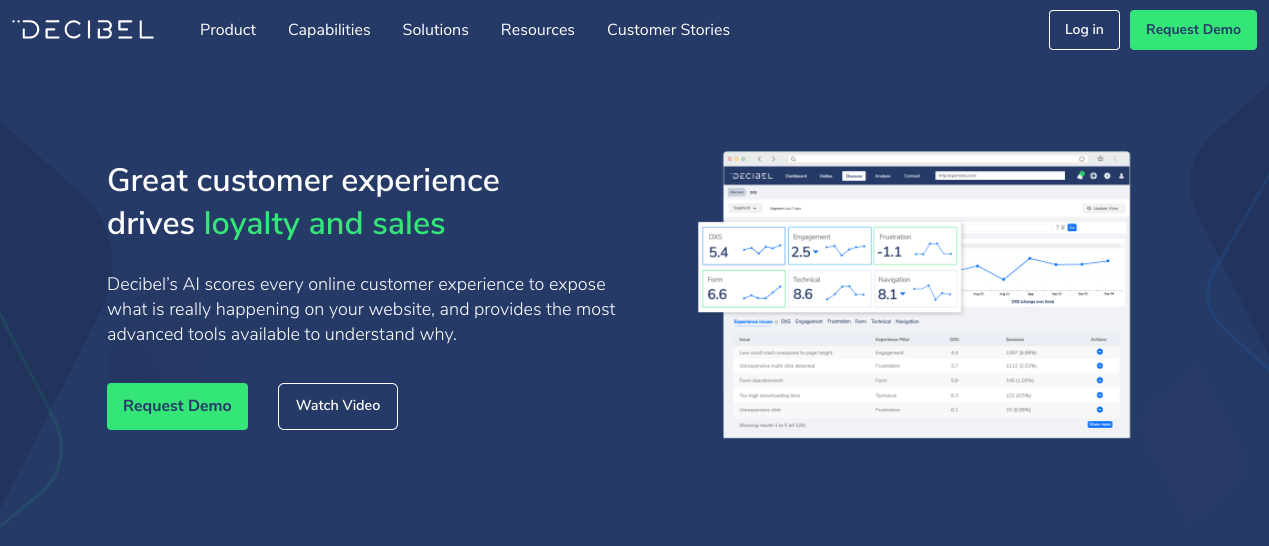
Decibel is software that's very similar to a lot of the softwares you've seen so far.
It does exactly what you'd want it to do and gives you key data insights you need.
Here's a look at some of the best features Decibel offers:
Decibel Features:
Decibel Pricing Plans:
Decibel is like the last few softwares that you've seen in terms of pricing.
Instead of just giving pricing plans you have to schedule a meeting and then you get a custom pricing plan.
What I Like Most About Decibel
Decibel is a standard heatmap software.
It doesn't really do anything extra special or anything like that but it does offer what you'd expect.
And it does do that stuff well.
10. Plerdy
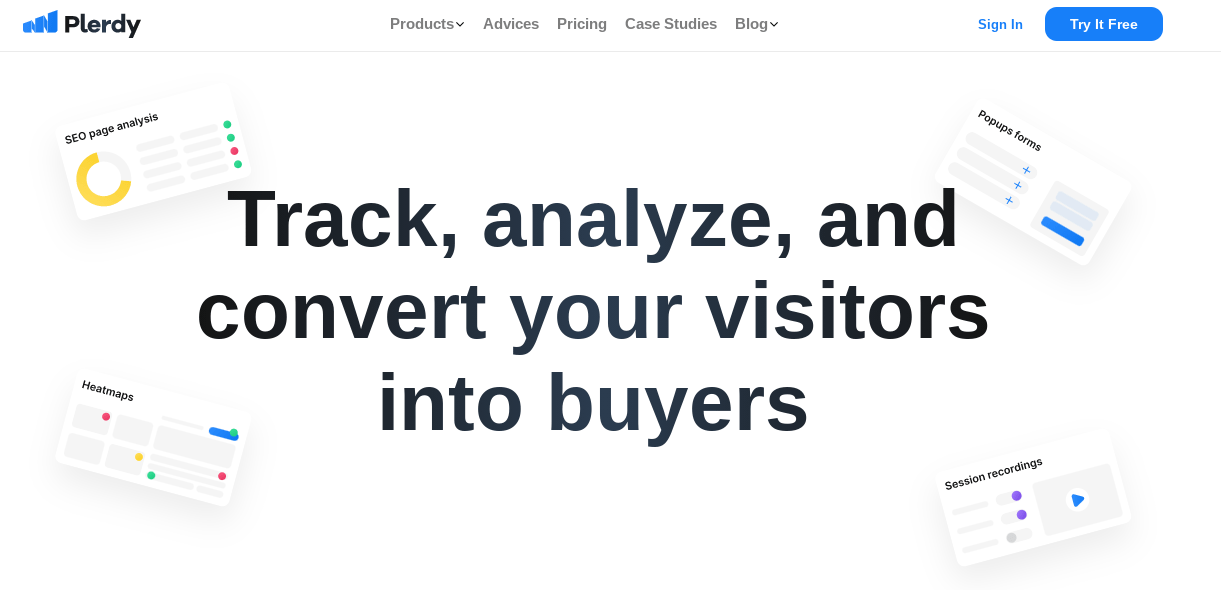
Plerdy isn't for corporations or large businesses..
This is a product that's made specifically for bloggers, small to medium business owners and other projects like that.
So if that sounds like you, check out Plerdy's best features:
Main Benefits:
Plerdy Pricing Plans:
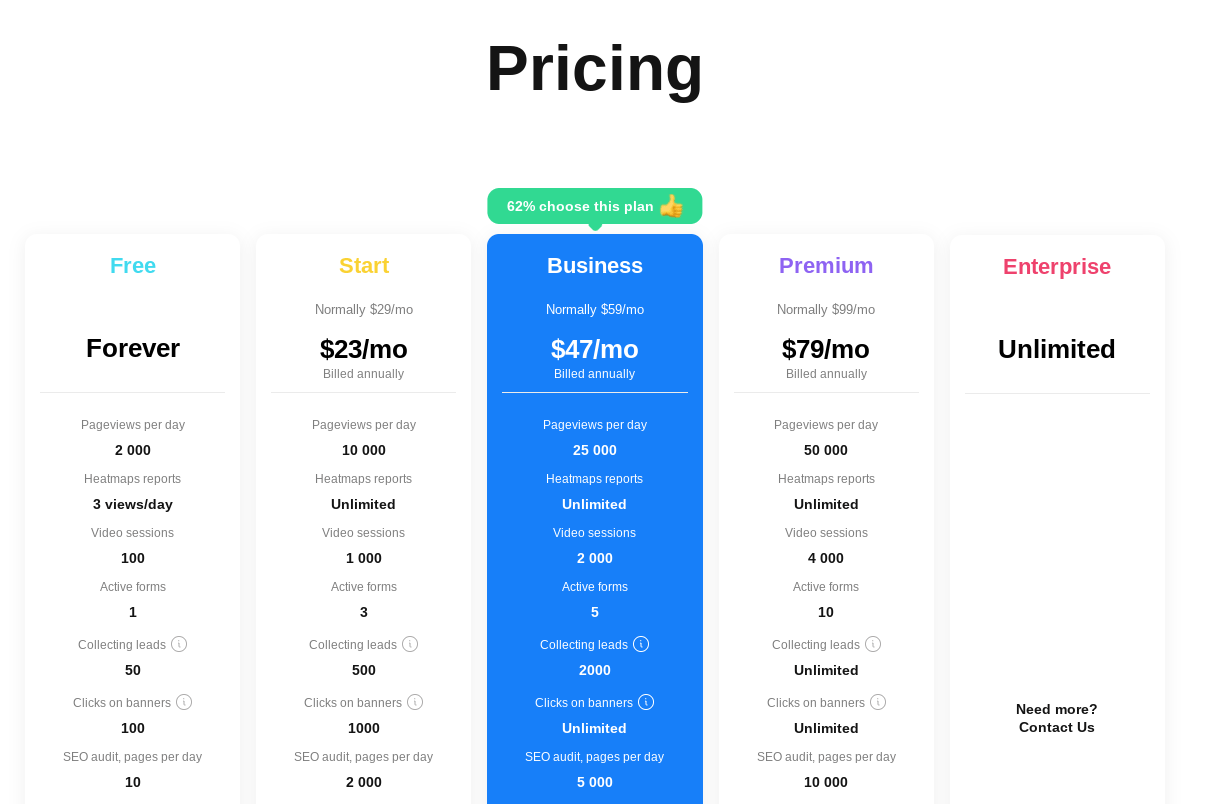
There's a few different pricing plans that you can pick from and the price is mainly determined by your pageviews.
Here's a look at the different pricing plans:
- Free: The free plan comes with a lot of stuff. You can have this plan if you're under 2,000 views a day and you get 3 different heatmap reports.
- Start ($23 per month): This plan is for anyone under 10,000 views a day and you get unlimited heatmap reports.
- Business ($47 per month): The business plan is for anyone less than 25,000 pageviews per day. Compared to the start plan you get more active forms and get to collect more leads.
- Premium ($79 per month): The premium plan is for anyone that's under 50,00 views a day. You get more active forms and unlimited amounts of leads and clicks on banners.
There's also an enterprise plan which is a custom plan for larger businesses. You'll need to call for more information on that.
What I Like Most About Plerdy
Plerdy has a lot of the typical features you'd expect from a heatmap software but has some extras that are cool too.
For example, you get a SEO tool that finds any issues that will keep you from ranking in Google.
Plus the pricing is good and you get a lot of data for what you're paying for.
11. Eyequant
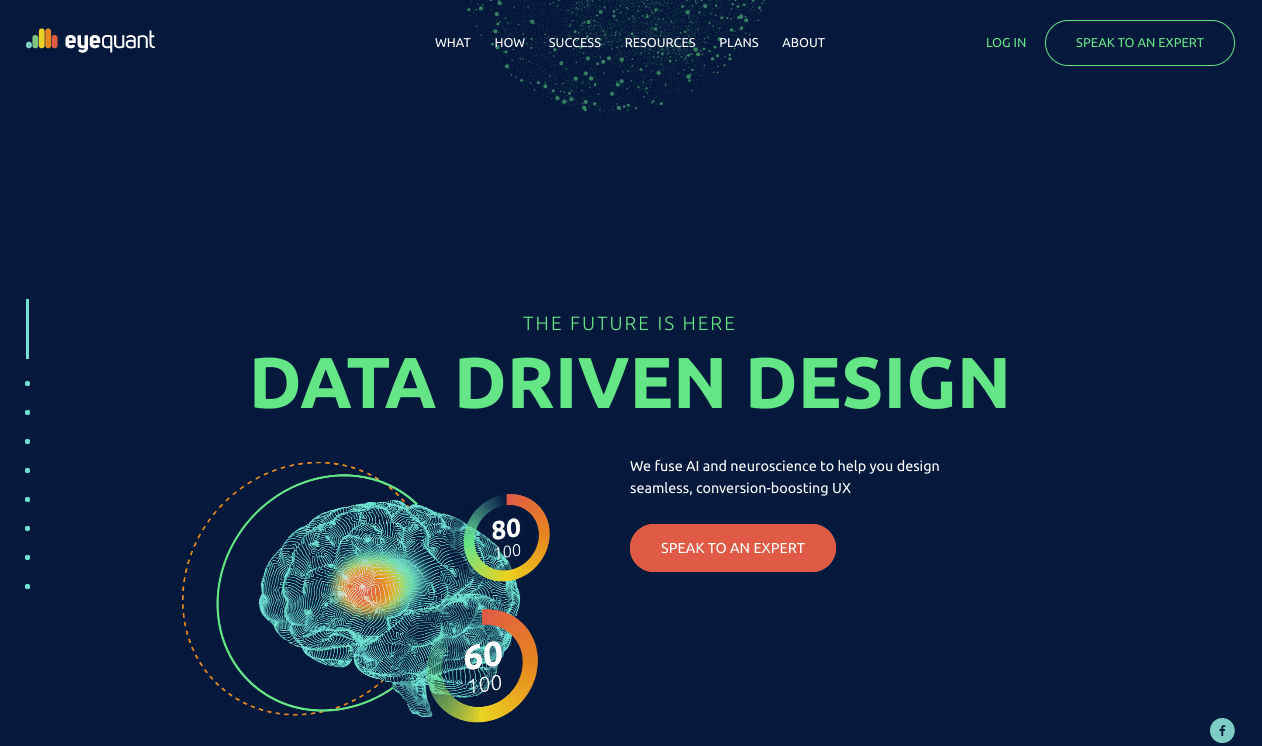
Eyequant is a software that I really like and it gets good reviews from customers.
This software helps you visualize what you're doing right and what needs to be improved.
Additionally, it shows you how to fix these problems too.
Sounds interesting?
Check out this products main features:
Eyequant Features:
Eyequant Pricing Plans:
You have to contact Eyequant to get a quote about price.
The price depends on the size of your business and the features that you want.
What I Like Most About Eyequant
Eyequant doesn't leave much up to chance.
You're not going to just get a heatmap and then have to decide what's wrong or how much things need improvement.
You get various scores so you know how effective your pages are and how you're making your visitors feel.
This is pretty cool in my opinion.
12. Fullstory
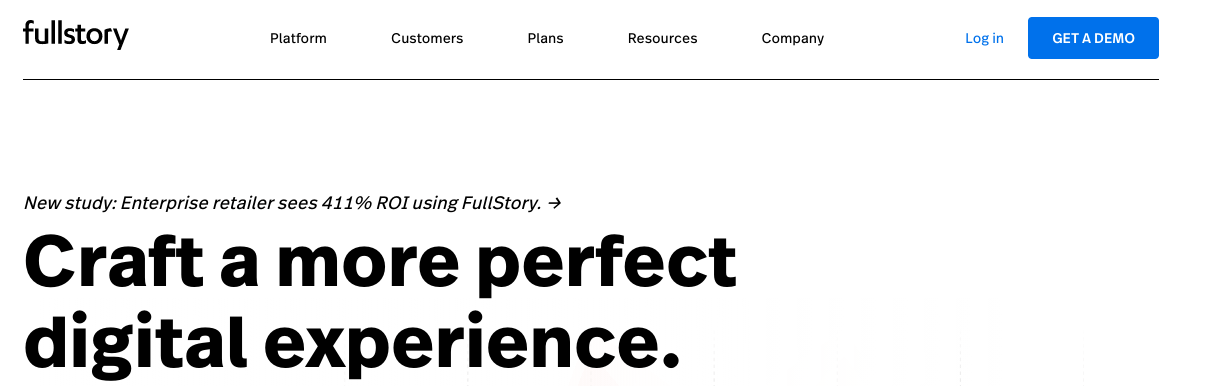
Fullstory is another heatmap software you may want to consider.
Fullstory works with some well known brands like Carmax and Travelers.. if it works for them it'll most likely work for you.
Here's some of their top features:
Fullstory Features:
Fullstory Pricing Plans:
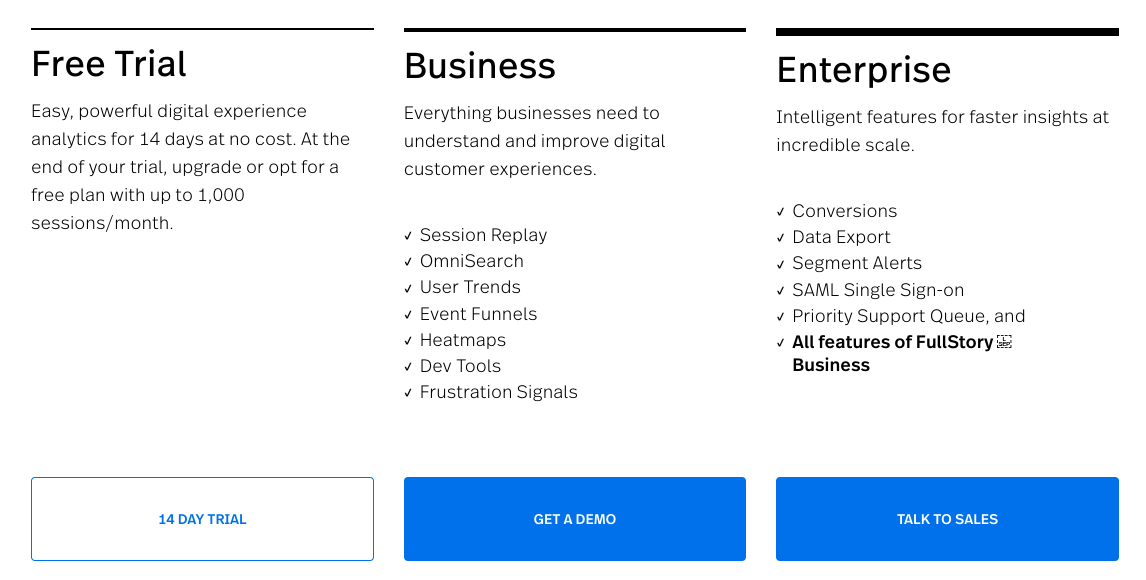
There's 3 different price plans and you have to reach out to Fullstory to get an actual price for each.
The free plan can continue to be free for up to 1,000 sessions after your the 14 trial period.
What I Like Most About Fullstory
Fullstory is easy to use.
There's not going to be any need for advanced training and you won't have to be a data scientist to breakdown the information they give you.
13. SessionCam
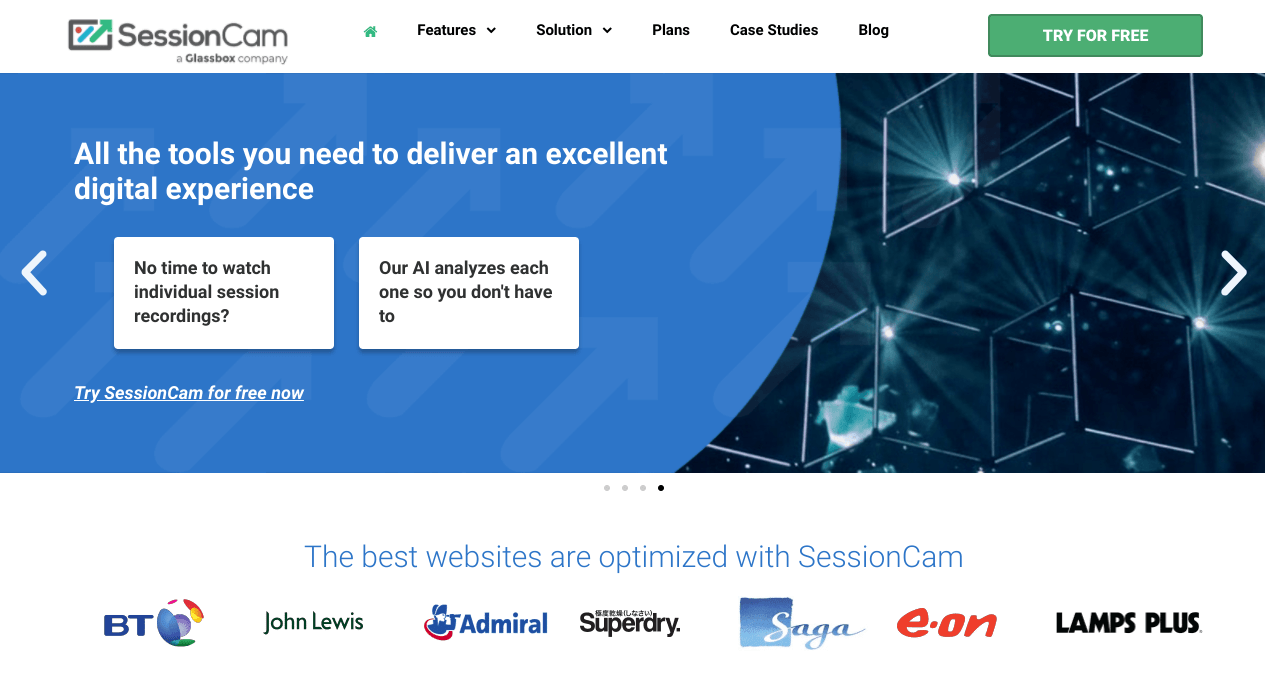
SessionCam is very similar to some of the more basic heatmap softwares you've seen so far.
This product isn't going to blow you away but it will give some valuable insights into visitor behavior.
Here's a look at some of the top features offered by SessionCam:
SessionCam Features:
SessionCam Pricing Plans:
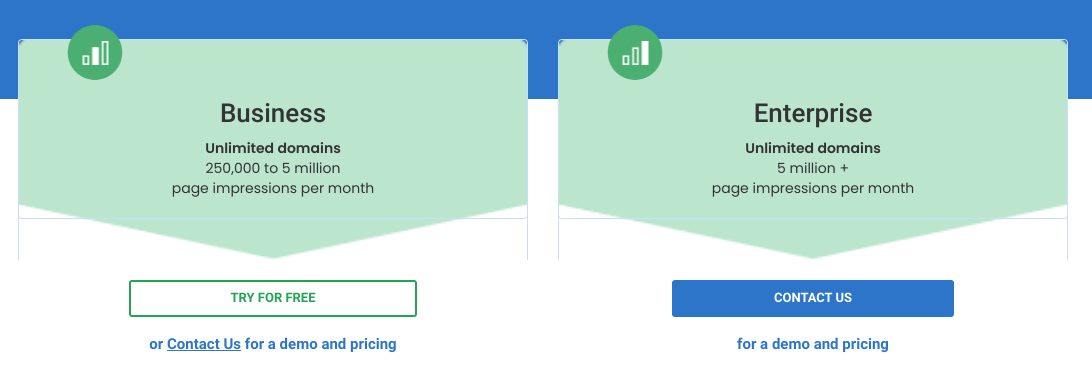
There's two pricing plans and you get a few more extra features with the Enterprise version.
You can try Business for free but you need to contact SessionCam to get an actual price quote.
What I Like Most About SessionCam
SessionCam is a decent software.
I don't think there's anything particularly special about this product but it will work just fine if you decide on it.
14. UserZoom
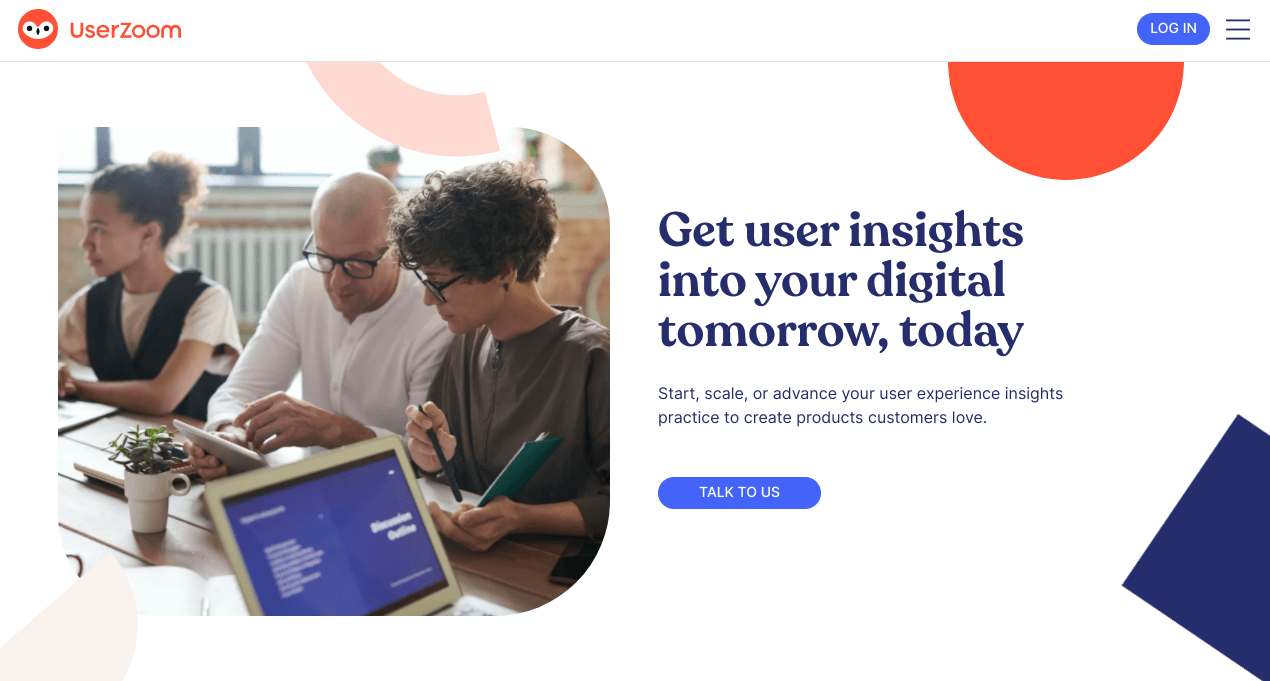
UserZoom will help you get an idea of what your visitors are thinking.
This software will track behavior and measure what's important to making sales.
Here's a look at their top features:
UserZoom Features:
UserZoom Pricing Plans:
UserZoom doesn't have set pricing plans and you have to contact them to get a price quote.
They do allow you to try their services for free for 14 days, however.
What I Like Most About UserZoom
UserZoom seems to be less about analytics and more about getting you to talk to your visitors.
There's many features that allow you to invite potential customers to join surveys, studies and panels.
This is an interesting approach to things!
15. Inspectlet
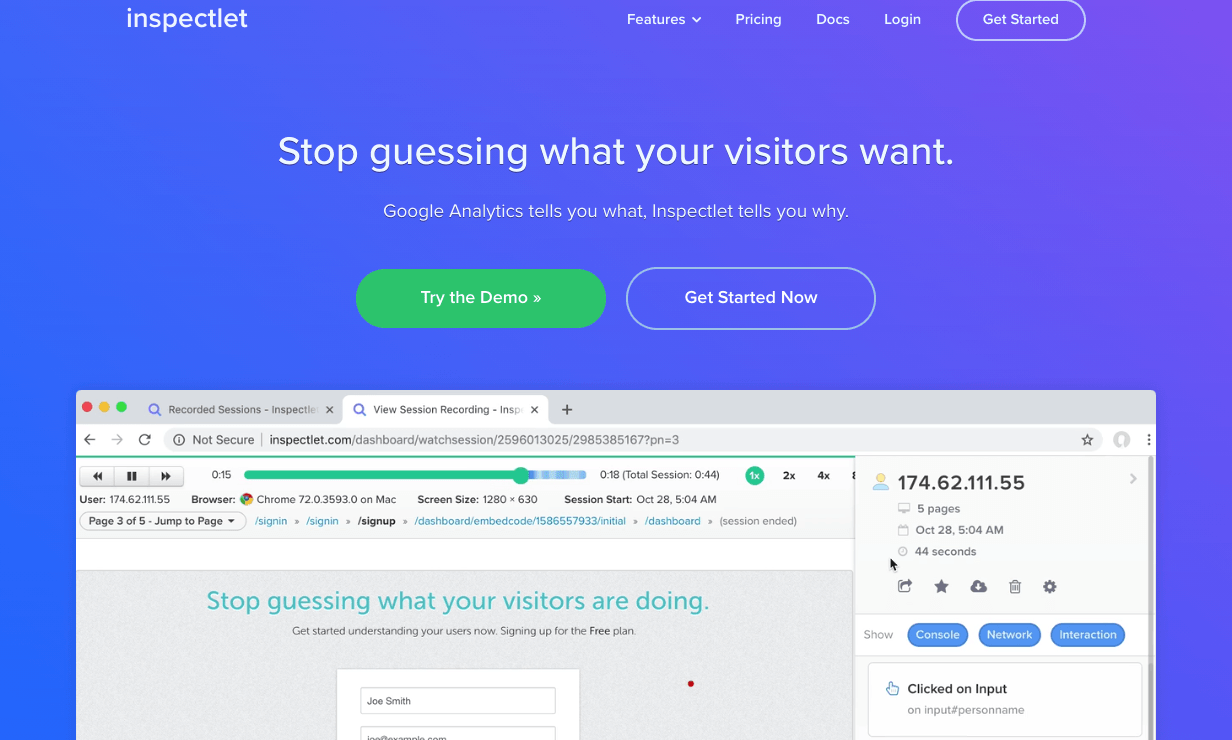
Inspectlet is a heatmap software that can work for everyone.
They have plans that go from 10,000 views a month to 2,500,000 views a month.
Inspectlet has some pretty nice features as well.. here's a look at the top ones:
Inspectel Features:
Inspectlet Pricing Plans:
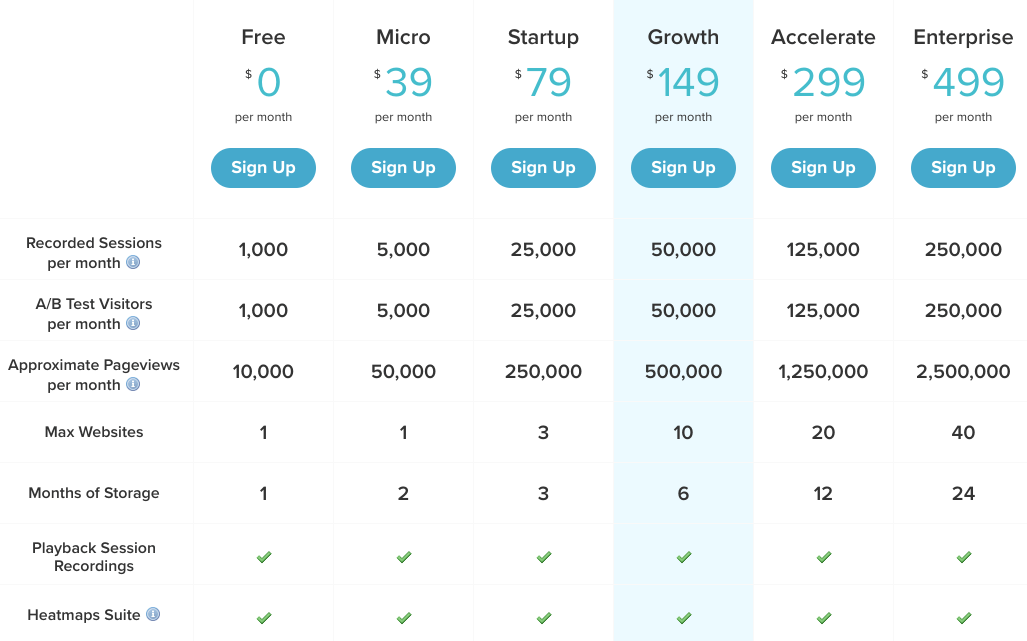
There's a lot of different prices for Inspectlet and your estimated pageviews is what effects price the most.
Here's a look at each plan and what you get:
- Free: The free plan is for people that expect to get less than 10,000 pageviews a month.
- Micro ($39 per month): Micro expands on the features you get with the free plan and you don't get anything extra.
- Startup ($79 per month): Startup further expands on the features of the first two plans and gives you extra features such as downloading session recordings and conversion analytics.
- Growth ($149 per month): Growth gives you even more features including API information and in page form analytics.
- Accelerate ($299 per month): The last pricing plan is for people that expect over 2 million views a month. You get extra features like phone support and custom services with the accelerate plan.
What I Like Most About Inspectlet
I like that this software has a lot of price points.
If you're a newbie with a smaller blog you can try this software for free or get one of the smaller plans.
As you grow you can upgrade over time.
16. Capturly
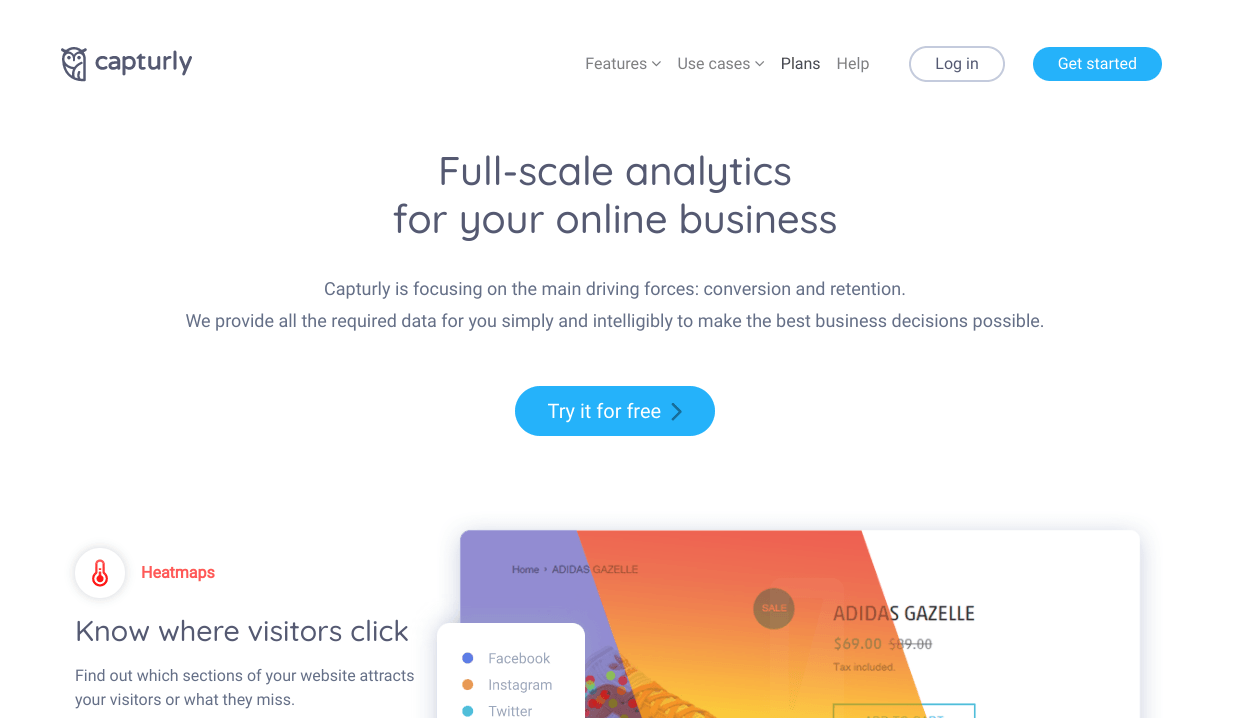
Capturly is the last heatmap software on this list.
Overall, it's pretty standard and has a lot in common with some of the more basic products you've seen so far.
Here's what you get with Capturly:
Capturly Features:
Capturly Pricing Plans:
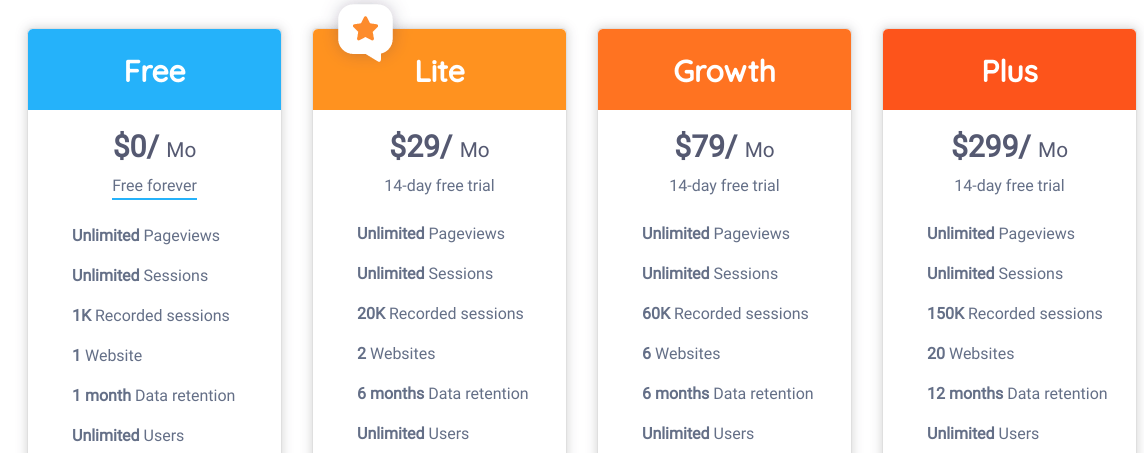
There's 4 different pricing plans at Capturly.
Here's a look at each plan:
- Free: The free plan gives you 100 recorded sessions.
- Lite ($29 per month): The lite plan is for anyone who wants more recorded sessions (up to 20,000) and a longer window to store data (6 months).
- Growth ($79 per month): This is for websites that need 60,000 recorded sessions.
- Plus ($299 per month): This plan is for anyone that needs 150,000 recorded sessions.
What I Like Most About Capturly
Capturly has fair prices and their free option offers a good amount as well.
Also, each plan comes with a free 14 day trial.. so you get to actually test out their services before buying.
Final Thoughts
There's no shortage of heatmap softwares on the market.
I listed the best 16 here but there's honestly many more out there.
Which one you pick should come down to your needs, budget and how reliable the software is.
I personally like Smartlook the most.
Smarlook has everything you want.. live recording, heat maps, support and more.
Plus it has a bunch of plans to suit anyone's budget.
To take a closer look at Smartlook, click below:
Hi Dylan,
I didn’t even know heatmap software existed. After reading your wonderful article, I have decided to use Plerdy, as that will give me more SEO analysis. Thank u for such a detailed review of such great software programs.
I am sure you are a very experienced blogger who needs this data. I know I will later, but for now, I am just a beginner.
Regards,
Aps
Thanks for commenting Aparna! Plerdy is a good option and it will definitely help you with SEO/conversions. It’ll become more useful as you get more advanced as well!
I am not familiar with heatmap software and did not know it existed, so found this review very informative and helpful. These software programs will certainly provide me with much more SEO analytics and information about the visitors to my website. I am still a beginner, so like the fact that I can try Smartlook for free.
There’s a few different free options.. as you get bigger and make more money you’ll want to upgrade to one of the better plans!